“Squid Game X” on Roblox offers players an immersive experience inspired by the popular Netflix series. To enhance gameplay, developers release codes that provide in-game rewards such as coins and special items. Below is a comprehensive guide to the active and expired codes, instructions on redeeming them, and additional insights into the game.
Table of Contents
Active Codes
As of January 2025, the following codes are available for redemption in “Squid Game X”:
| Code | Reward |
|---|---|
| $100M$ | 150 Coins |
| UPDATE7RELEASE | 150 Coins |
| BAXTRIX_2 | 100 Coins |
| ^100MIL^ | 100 Coins |
| 100KLIKES | 100 Coins |
| $100K$ | 100 Coins |
| +80KLIKES+ | 100 Coins |
| 75MIL | 75 Coins |
| 20KCONC | 50 Coins |
| 50KLIKES | 50 Coins |
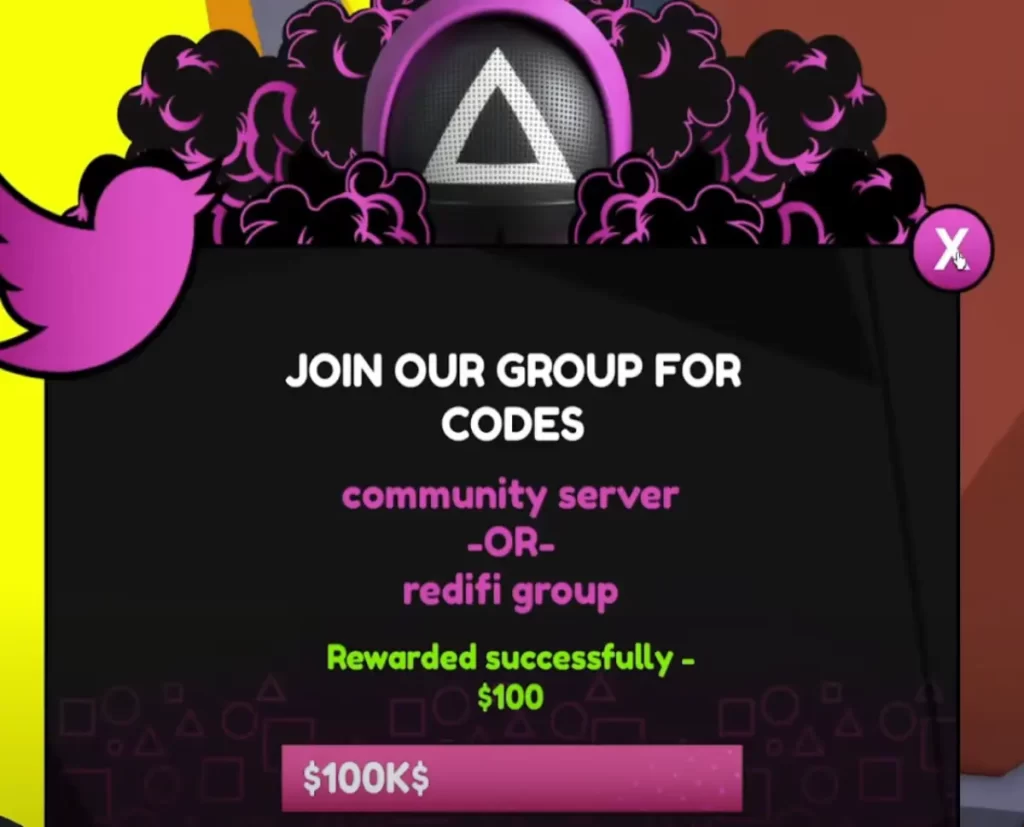
Note: Codes are case-sensitive and may expire without notice. Redeem them promptly to ensure availability.
Expired Codes
Currently, there are no reported expired codes for “Squid Game X.” However, it’s advisable to redeem active codes promptly, as they can expire without prior notice.
How to Redeem Codes
To redeem codes in “Squid Game X,” follow these steps:
- Launch “Squid Game X” on Roblox.
- In the game’s interface, locate and click on the blue bird icon (resembling the Twitter logo) on the left side of the screen.
- A code redemption box will appear. Enter the desired code exactly as it appears, including any special characters.
- Press the “Enter” key or click the “Redeem” button.
- Upon successful redemption, the reward will be added to your account.
What is “Squid Game X”?
“Squid Game X” is a Roblox game inspired by the Netflix series “Squid Game.” Players participate in various challenges reminiscent of the show’s deadly games, aiming to be the last survivor and claim in-game rewards. The game replicates the high-stakes environment of the series, offering players a thrilling experience.
Why is “Squid Game X” Trending?
The popularity of “Squid Game X” can be attributed to several factors:
- Cultural Impact: The Netflix series “Squid Game” became a global phenomenon, leading to increased interest in related content.
- Engaging Gameplay: The game offers a variety of challenging modes that keep players engaged.
- Community Interaction: Regular updates and active community engagement contribute to its trending status.
How to Play “Squid Game X”
To play “Squid Game X” on Roblox:
- Access Roblox: Ensure you have a Roblox account and the platform installed on your device.
- Search for “Squid Game X”: Use the search bar to find the game.
- Join the Game: Click on the game title and select “Play” to join a session.
- Follow In-Game Instructions: Each round presents different challenges; follow the on-screen prompts to participate.
Detailed Levels
“Squid Game X” features several levels inspired by the series:
- Red Light, Green Light: Players must move towards the finish line when “Green Light” is announced and stop when “Red Light” is called.
- Honeycomb: Carve out a specific shape from a honeycomb without breaking it.
- Tug of War: Teams compete in a tug-of-war; coordination and timing are crucial.
- Marbles: Guess the correct number of marbles in the opponent’s hand to win.
- Glass Stepping Stones: Cross a bridge by stepping on the correct glass panels; choosing the wrong one results in elimination.

Features
- Multiplayer Experience: Compete with players worldwide.
- Regular Updates: New levels and features are added frequently.
- In-Game Purchases: Customize your character with various skins and items.
Main Characters
While “Squid Game X” doesn’t feature specific characters from the series, players can customize their avatars to resemble characters from the show, enhancing the immersive experience.
Tips and Tricks for Playing
- Stay Alert: Pay close attention to in-game instructions and timers.
- Practice Makes Perfect: Familiarize yourself with each game’s mechanics to improve performance.
- Team Coordination: In team-based games like Tug of War, communicate and coordinate with teammates for better outcomes.
How to Install “Squid Game X”
“Squid Game X” is accessible through the Roblox platform. Ensure Roblox is installed on your device, then search for “Squid Game X” within the platform to start playing.
Where Are New Codes Released?
New codes for “Squid Game X” are typically released through the game’s official social media channels and community pages. Regularly checking these platforms will keep you informed about the latest codes and updates.
Frequently Asked Questions (FAQs)
- Are the codes case-sensitive?
- Yes, codes are case-sensitive. Enter them exactly as displayed to ensure successful redemption.
- How often are new codes released?
- New codes are typically released during major updates, events, or milestones like reaching a specific number of likes or followers on social media.
- Where can I find the latest codes?
- The best source for updated codes is the official website, codesrob.com, or the game’s social media pages.
- What rewards can I get from codes?
- Codes usually grant in-game currency, skins, boosts, or exclusive items that enhance gameplay.
- What happens if a code doesn’t work?
- Double-check for typos, ensure the code hasn’t expired, and confirm that it’s being entered in the correct field. If it still doesn’t work, it may be invalid.
- Can I use a code more than once?
- No, each code can only be redeemed once per account.
- Do codes expire?
- Yes, codes typically expire after a set period. Always redeem them as soon as possible to avoid missing out.
- Is “Squid Game X” free to play on Roblox?
- Yes, the game is free to play, though it may offer in-game purchases for additional items or benefits.
- Can I trade items obtained from codes?
- Items and rewards from codes are usually non-tradable and are tied to the account that redeemed them.
- What’s the most reliable way to stay updated on the game?
- Follow the game’s developers on Roblox, Twitter, and Discord, and regularly visit codesrob.com for the latest updates and announcements.